App Download Instructions
Apples Devices
There are a few more steps involved for an Apple mobile device or tablet, but it’s still easy!
Use the SAFARI browser on your Apple iOS device and navigate to your URL. For this example, we are going to this URL: https://portal.vytocor.com

Look at the bottom of the browser for the toolbar and touch the SHARE button.
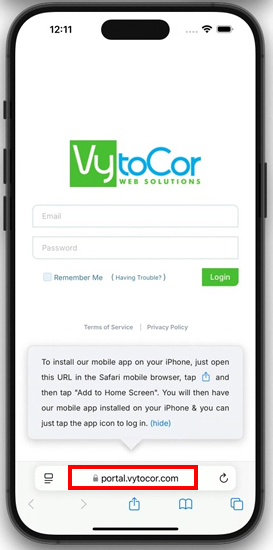
Scroll down and tap Add to Home Screen.
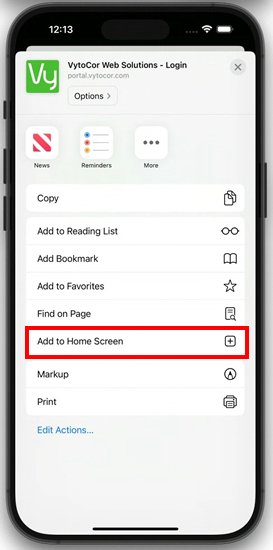
Type in a new name if you wish and click Add.
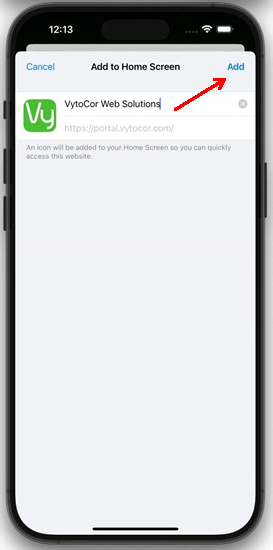
Check your Home Screen (or one of the other screens) and verify that you can now easily access your mobile app .

Docs: 1 2
