App Download Instructions
Andorid Devices
For an Android mobile device or tablet, an Install this app button will show on the portal login page page when you visit https://portal.vytocor.com. See the screenshot below. If you are using the Chrome browser you may need to scroll down to load the button.
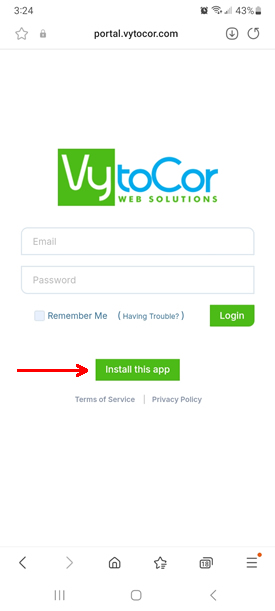
All that is needed after this is for you to click Install this app from your mobile device or tablet and the PWA will automatically install like any other mobile app.
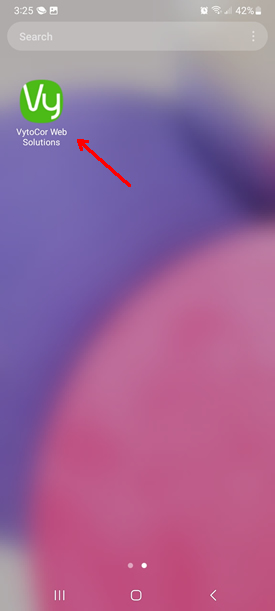
Using this method, the App icon upload will be the icon that shows on the mobile device. When that icon is pressed, the PWA will be launched. You’ll quickly see a ‘splash’ screen, and the login screen will show.
Docs: 1 2
